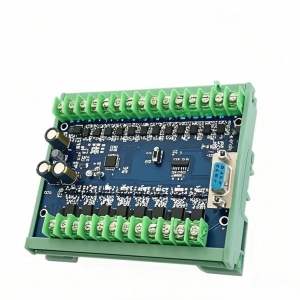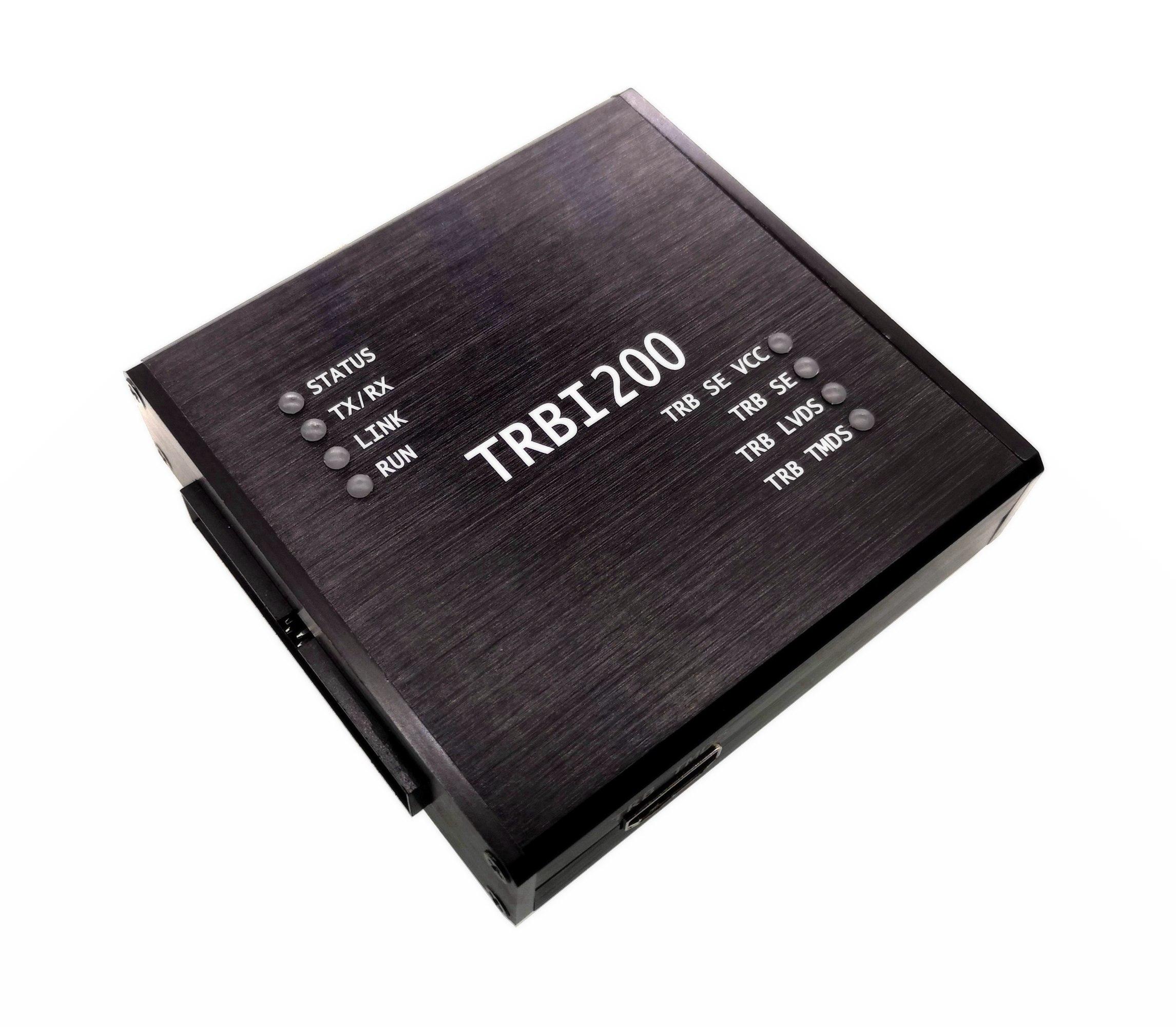
Trbi200 Bluetooth burner TRB download programming debugging development tool
Details
Trbi200 is a dedicated burning and debugger for the qcc3302x, qcc303x and qcc512x series Bluetooth products of Qualcomm. This product can realize the functions of program burning, parameter setting, modification and program online debugging for Bluetooth target board.
①Function introduction of 6 in 1 burning tool
1. Support qcc30xx / qcc51xx series
2. Chip selection instructions
QCC512X:QCC302X/QCC303X/QCC512X series(not include QCC5126/QCC5127)
QCC512X_ROM_V21:QCC5126/QCC5127
QCC514X:support QCC304X/QCC514X series
3. It supports firmware burning and Bluetooth address adding 1 or 2 automatically.
4. Each port can work independently without affecting each other. Theoretically, there is no difference in the time between 6 parallel burning and 1 single burning
②Instructions for use
1. Select the corresponding chip series according to the actual chip
2. Select burn file
3. Set the starting address. After closing the tool, the address will be memorized automatically, and the last burning address will be opened next time
4. Select the port, initialize the port for the first use, and identify the available port number
5. Check the burning firmware and Bluetooth address according to the specific needs
6. Click burn, or click the port number button to perform single burning, and wait for the completion of burning
③Reminder:
1. The Bluetooth address format cannot be changed. It must be "XXX XX xxxxx" hexadecimal format
2. Do not select the same port number for multiple ports. 3. The SDB file in the compressed package cannot be modified
Picture
-
About
Founded in 2013,more than ten years of development history and technology precipitation,gathered numbers of senior engineers with rich experience in hardware and embedded software design. Advanced electronic circuit design,PCBA design,embedded system development,intelligent controller,wireless Bluetooth solution, IOT and other technical services.
-
Fast navigation
IOT Solutions Enterprise Announcement Smart Home Living Enterprise News Intelligent Toy Solution Original Project Energy Saving & Eco-friendly Industry information -
Contact
Tel.:(86)755-29653709
Fax:(86)755-29653709-803
E-mail:info@easy-core.com
Address:4/F, Bldg.B, Hongxinbao IZ.,
No.6 Feimei RD, Pingshan Dist., Shenzhen.